| | Using a controller to play Crusade |    |
|
|
| Author | Message |
|---|
fundingles
 Level 1 CPU Level 1 CPU
 8 8
 N/A N/A
 |  Subject: Re: Using a controller to play Crusade Subject: Re: Using a controller to play Crusade  Fri Nov 20, 2015 1:56 am Fri Nov 20, 2015 1:56 am | |
| wont you still need the drivers for the adapter tho? oh well ill just play smash 4 till i can get it working. |
|
  | |
Q Card
 Level 1 CPU Level 1 CPU
 1 1
 N/A N/A
 |  Subject: C stick Subject: C stick  Sat Nov 28, 2015 10:02 am Sat Nov 28, 2015 10:02 am | |
| I was able to congigure my c stick in key to joy by just making each direction different input buttons and making each c stick input independent |
|
  | |
Athorment


 
 434 434
 Athorment Athorment
 |  Subject: Re: Using a controller to play Crusade Subject: Re: Using a controller to play Crusade  Wed Feb 03, 2016 8:42 pm Wed Feb 03, 2016 8:42 pm | |
| Considering buying a controller since it's clear i can only go so far with my computer's keyboard, lmao.
Which are some controllers that you recommend me to use for a windows 10 laptop. It's a Dell Inspiron 14 (3000 series). |
|
  | |
Sean_McMuffin
 Level 4 CPU Level 4 CPU

 
 175 175
 EnderSean311 EnderSean311
 |  Subject: Re: Using a controller to play Crusade Subject: Re: Using a controller to play Crusade  Thu Feb 04, 2016 11:20 am Thu Feb 04, 2016 11:20 am | |
| Well I've got a GameCube controller adapter for PC. You can use the official one with PC too. |
|
  | |
Athorment


 
 434 434
 Athorment Athorment
 |  Subject: Re: Using a controller to play Crusade Subject: Re: Using a controller to play Crusade  Sun Feb 07, 2016 1:17 pm Sun Feb 07, 2016 1:17 pm | |
| - Sean_McMuffin wrote:
- Well I've got a GameCube controller adapter for PC. You can use the official one with PC too.
Are you serious? I just purchased it today because i play with the Wii U Gamepad on sm4sh and wanted to use my old GC controller. lmao Is there a special requirement to connect both though? Like installing a driver or running a software? I just know that i gotta first have some sort of software to map the controller's buttons... at least until the next version comes up swinging with such additions. |
|
  | |
Dustination

 
 2812 2812
 Dustination Dustination
 |  Subject: Re: Using a controller to play Crusade Subject: Re: Using a controller to play Crusade  Sun Feb 07, 2016 3:09 pm Sun Feb 07, 2016 3:09 pm | |
| Just make sure you have the right drivers installed, yeah. |
|
  | |
Bedoop!
 Level 4 CPU Level 4 CPU

 
 137 137
 |  Subject: Re: Using a controller to play Crusade Subject: Re: Using a controller to play Crusade  Sun Feb 07, 2016 5:10 pm Sun Feb 07, 2016 5:10 pm | |
| Just a question, do you know what types of Controllers Crusade will support in v0.9.1?
I ask this because usually Controller-compatible software don't know what controller I'm using and I still have to rely on Joy2Key for those types of game too.
My controller of use is a Saitek P880 Dual Analog, by the way
Got a D-Pad, 2 sticks on the bottom (Sorta like a Playstation Controller), a Digital Button that swaps D-Pad/Left Stick inputs (I.E. D-Pad now does Left Stick things and vice versa until button is pressed again), 6 buttons on the right side o' the controller and 2 Shoulder Buttons (Sadly they aren't Pressure Sensitive, RIP Light Shield) and emits a blue light whenever it's plugged in
Looks like this
Last edited by Bedoop Bro on Sun Feb 07, 2016 8:35 pm; edited 2 times in total (Reason for editing : Oh boy. Not 9.0.1, definitely not 9.0.1. BRB fixing to be 0.9.1 as it should) |
|
  | |
Athorment


 
 434 434
 Athorment Athorment
 |  Subject: Re: Using a controller to play Crusade Subject: Re: Using a controller to play Crusade  Sun Feb 07, 2016 7:38 pm Sun Feb 07, 2016 7:38 pm | |
| Can confirm that Wii U adapter works fine on windows 10.
I followed the instructions on this Link and i can now properly play crusade.
Unfortunately, I need to get used to pressing a button if i want to run and for some reason i can't get the C-Stick to be recognized by the driver.
I have also found the timing to be quite strict in order to be able to perform directional Aerials as even leaving the stick Upwards will give me Neutral Air. You Have to input the direction and the Attack very close together. This holds true to Specials as well.
I end up ducking rather commonly when trying to perform a Side Smash, while also performing a Side B when trying to Up B. I am not certain if this is because of a sensitive stick or something. |
|
  | |
Dustination

 
 2812 2812
 Dustination Dustination
 |  Subject: Re: Using a controller to play Crusade Subject: Re: Using a controller to play Crusade  Sun Feb 07, 2016 8:53 pm Sun Feb 07, 2016 8:53 pm | |
| - Athorment wrote:
- Unfortunately, I need to get used to pressing a button if i want to run
Does the public build not have a "Tap2Run" option? That's what you want to set if it does. - Bedoop Bro wrote:
- Bedoop Bro wrote:
- Just a question, do you know what types of Controllers Crusade will support in v0.9.1?
I ask this because usually Controller-compatible software don't know what controller I'm using and I still have to rely on Joy2Key for those types of game too.
My controller of use is a Saitek P880 Dual Analog, by the way
Got a D-Pad, 2 sticks on the bottom (Sorta like a Playstation Controller), a Digital Button that swaps D-Pad/Left Stick inputs (I.E. D-Pad now does Left Stick things and vice versa until button is pressed again), 6 buttons on the right side o' the controller and 2 Shoulder Buttons (Sadly they aren't Pressure Sensitive, RIP Light Shield) and emits a blue light whenever it's plugged in
Looks like this Any controller that the computer recognizes as a controller will work. Just, as I said, make sure you have the correct drivers installed. |
|
  | |
Sean_McMuffin
 Level 4 CPU Level 4 CPU

 
 175 175
 EnderSean311 EnderSean311
 |  Subject: Re: Using a controller to play Crusade Subject: Re: Using a controller to play Crusade  Tue Feb 09, 2016 10:30 am Tue Feb 09, 2016 10:30 am | |
| Sorry for late reply,
I have heard that the Wii U GameCube adapter used on PC can act up a little weird, like the c stick thing you were saying.
All of this info is from a friend so I can't say myself if it works for me. |
|
  | |
Iron Joe
 Level 2 CPU Level 2 CPU
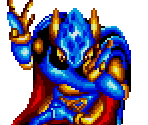
 43 43
 WarriorWare WarriorWare
 |  Subject: Re: Using a controller to play Crusade Subject: Re: Using a controller to play Crusade  Thu May 04, 2017 1:43 pm Thu May 04, 2017 1:43 pm | |
| I'm having a small issue here. Joy2Key is working, but only if I don't minimize the Joy2Key window, and whenever I close either SSBC or Joy2Key, I have to reenter the commands in the former with the keyboard, a very tedious process since it requires a lot of checking back to the list of what button is what key. Any idea why it doesn't read the controller inputs as keyboard inputs until after I configure the controls with the keyboard? |
|
  | |
crazybark
 Level 4 CPU Level 4 CPU

 
 236 236
 crazybark crazybark
 |  Subject: Re: Using a controller to play Crusade Subject: Re: Using a controller to play Crusade  Thu May 04, 2017 1:49 pm Thu May 04, 2017 1:49 pm | |
| i use joy to key to, but i set up my controls to use the top row(q through p) so when i need to re input it into crusade i just pres every button in that row in order, makes it alot easier. also are you running joy to key as administrator? |
|
  | |
Iron Joe
 Level 2 CPU Level 2 CPU
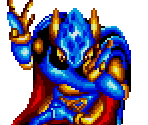
 43 43
 WarriorWare WarriorWare
 |  Subject: Re: Using a controller to play Crusade Subject: Re: Using a controller to play Crusade  Thu May 04, 2017 4:37 pm Thu May 04, 2017 4:37 pm | |
| I'm not running it as an administrator. Why would that matter? |
|
  | |
crazybark
 Level 4 CPU Level 4 CPU

 
 236 236
 crazybark crazybark
 |  Subject: Re: Using a controller to play Crusade Subject: Re: Using a controller to play Crusade  Thu May 04, 2017 5:27 pm Thu May 04, 2017 5:27 pm | |
| if you run it as administrator you can minimize it. i dont know why it works but it does |
|
  | |
Sponsored content
 |  Subject: Re: Using a controller to play Crusade Subject: Re: Using a controller to play Crusade  | |
| |
|
  | |
|
