| | Using a controller to play Crusade |    |
|
|
| Author | Message |
|---|
MercuryHg34


 3883 3883
 |  Subject: Re: Using a controller to play Crusade Subject: Re: Using a controller to play Crusade  Tue Apr 30, 2013 3:01 pm Tue Apr 30, 2013 3:01 pm | |
| Not with Joy2Key you can't. You can do it with Xpadder, though. Xpadder works better overall, but it's much more complicated to learn how to use it than Joy2Key. |
|
  | |
Perfect Hell


 8837 8837
 |  Subject: Re: Using a controller to play Crusade Subject: Re: Using a controller to play Crusade  Tue Apr 30, 2013 3:56 pm Tue Apr 30, 2013 3:56 pm | |
| That reminds me, I was supposed to make a good guide for this stuff. I'll do it this week. |
|
  | |
Traweezie


 1247 1247
 |  Subject: Re: Using a controller to play Crusade Subject: Re: Using a controller to play Crusade  Tue Apr 30, 2013 6:51 pm Tue Apr 30, 2013 6:51 pm | |
| - MercuryHg34 wrote:
- Not with Joy2Key you can't. You can do it with Xpadder, though. Xpadder works better overall, but it's much more complicated to learn how to use it than Joy2Key.
It's really not that hard to use lol |
|
  | |
AceEliteMaster
 Level 2 CPU Level 2 CPU
 47 47
 |  Subject: Re: Using a controller to play Crusade Subject: Re: Using a controller to play Crusade  Tue Apr 30, 2013 6:55 pm Tue Apr 30, 2013 6:55 pm | |
| - MercuryHg34 wrote:
- Not with Joy2Key you can't. You can do it with Xpadder, though. Xpadder works better overall, but it's much more complicated to learn how to use it than Joy2Key.
I did it myself with Joy2Key. Either you have an old version, or you don't know how to use it. |
|
  | |
MercuryHg34


 3883 3883
 |  Subject: Re: Using a controller to play Crusade Subject: Re: Using a controller to play Crusade  Tue Apr 30, 2013 8:15 pm Tue Apr 30, 2013 8:15 pm | |
| I must have an old version then, but I use Xpadder anyway because it's technically better if you know what you're doing. |
|
  | |
Dreynguid
 Level 1 CPU Level 1 CPU

 3 3
 |  Subject: Re: Using a controller to play Crusade Subject: Re: Using a controller to play Crusade  Wed May 22, 2013 8:21 am Wed May 22, 2013 8:21 am | |
| I made a little tuto of joytokey with pictures (some peoples seamed to not understand)... but I've forgotten to put it in the forum ! So I post this now (even if it's useless now?) Before I start, look my joystick ! (I'll use it for examples) - Spoiler:
And I'm sorry for my Shakespearian english : I'm french and don't speack perfectly english ^^' First, I use JoyToKey 5.2.1. It's not difficult to download and no need to install. When we launch JoyToKey, we got this : - Spoiler:
(I created a new profile names « NEW » for the tuto)You can see the differents buttons, stick 1, stick 2, POV and button 1 to 32... How to know wich button is affected to what ? That's simple, use you're joystick. When I press theses - Spoiler:
It shows me this : - Spoiler:
But problem, if I use this stick : - Spoiler:
No result... - Spoiler:
To correct this, you have to go in the Option tab and select « Show all ways » in the « Show/Hide buttons » option : - Spoiler:
You now have a lot of buttons. Too much ! So, just like before, use your joystick to know what is where. With my joystick, I got this : - Spoiler:
Some buttons are useless, as you can see. Now, let's assign the buttons to keys.By pressing « Bulk Assignment Wizard » (the name can change with the version), you'll assign one key to one button ; when you press a key, it automatically goes to the next button. - Spoiler:
« Skip » enables you to... skip this button ! (Waah) And « Finish » will... finish the assignment ! (amazing...) Note that you can start the assignment wizard on the Button 1, after the sticks and pads... To go farther, you can click on « Edit button assignment » (or just double-cick of the button). It enables you to assign 2 keys to a button, for exemple. - Spoiler:
Here, I assigned G (smash) and D (right) the the right stick. I've got the right smash ! All of this is realy simple. But the double assignment isn't perfect. I saw 2 problems : first, the down smash (with double assignment) doesn't work well : my caractere go down instead of smashing. I don't realy know why because the smash in others directions have no problem. The second : I tried to do a double assignment Gard+Right or Left or Down (to have a dodge button). Same problem : my caracter move but doesn't guard. (I stopped to use « dodge button »!) I finally found a solution : by using, in « Edit button assignment » and tab « Keyboard 2 », the option « Switch depending on how long the button is pressed » AND by using a second programm like JoyToKey at the same time. - Spoiler:
The second program I use is Xpadder wich is very good but quite more complicated than JoyToKey. I will explain later (if you want) how do I do. Xpadder is realy cool : he enables, for exemple, to assign the jump to the stick up ONLY if we press it entirely... I have the strange felling of being bad at english X) |
|
  | |
Tortwag
 Level 1 CPU Level 1 CPU

 19 19
 |  Subject: Re: Using a controller to play Crusade Subject: Re: Using a controller to play Crusade  Fri Jul 12, 2013 4:27 am Fri Jul 12, 2013 4:27 am | |
| I've got a question: when you're done, how can you make the joy2pad configuration set correspond to the game? |
|
  | |
MercuryHg34


 3883 3883
 |  Subject: Re: Using a controller to play Crusade Subject: Re: Using a controller to play Crusade  Fri Jul 12, 2013 5:25 am Fri Jul 12, 2013 5:25 am | |
| What do you mean? If you followed the OP you should have it right. |
|
  | |
Tortwag
 Level 1 CPU Level 1 CPU

 19 19
 |  Subject: Re: Using a controller to play Crusade Subject: Re: Using a controller to play Crusade  Fri Jul 12, 2013 6:42 am Fri Jul 12, 2013 6:42 am | |
| What I meant was:
I did completed my configuration, but where do I have to place my config for the game to recognize it? Should I leave it on the root of my SSBC folder or in a specific place? |
|
  | |
Doq
 Level 6 CPU Level 6 CPU

 804 804
 Ask in 20 years. Ask in 20 years.
 |  Subject: Re: Using a controller to play Crusade Subject: Re: Using a controller to play Crusade  Fri Jul 12, 2013 8:23 am Fri Jul 12, 2013 8:23 am | |
| There's controls configuration in the game itself. |
|
  | |
Tortwag
 Level 1 CPU Level 1 CPU

 19 19
 |  Subject: Re: Using a controller to play Crusade Subject: Re: Using a controller to play Crusade  Fri Jul 12, 2013 8:30 am Fri Jul 12, 2013 8:30 am | |
| Yes I know, and that's how I coud modify my keyboard.
But does that mean I just need to config my ingame keyboard like I did for the joystick/keyboard of joy2pad and I'm ready to go?
Also, I was talking about my cfg config file, and not the config one from ingame.
Last edited by Tortwag on Fri Jul 12, 2013 8:43 am; edited 1 time in total |
|
  | |
Doq
 Level 6 CPU Level 6 CPU

 804 804
 Ask in 20 years. Ask in 20 years.
 |  Subject: Re: Using a controller to play Crusade Subject: Re: Using a controller to play Crusade  Fri Jul 12, 2013 8:40 am Fri Jul 12, 2013 8:40 am | |
| The ingame configuration must match your controller's configuration to work. |
|
  | |
Tortwag
 Level 1 CPU Level 1 CPU

 19 19
 |  Subject: Re: Using a controller to play Crusade Subject: Re: Using a controller to play Crusade  Fri Jul 12, 2013 8:44 am Fri Jul 12, 2013 8:44 am | |
| That answers my question. Thanks, I'll try right away! EDIT: Perfectly working! Thanks for the patience, and of course thank you very much for the tutorials. You can now count a new player for the community. And not a beginnier  EDIT 2: quick question. Can we reduce the sensitivity of the game? Cause my Xbox controller is VERY precise apparently, and it's troublesome :/ |
|
  | |
Perfect Hell


 8837 8837
 |  Subject: Re: Using a controller to play Crusade Subject: Re: Using a controller to play Crusade  Fri Jul 12, 2013 8:14 pm Fri Jul 12, 2013 8:14 pm | |
| Those would be done through advanced settings in your emulator, I use Xpadder so i can't help you there but i'm sure someone else here can. |
|
  | |
Tortwag
 Level 1 CPU Level 1 CPU

 19 19
 |  Subject: Re: Using a controller to play Crusade Subject: Re: Using a controller to play Crusade  Sat Jul 13, 2013 7:42 am Sat Jul 13, 2013 7:42 am | |
| Hmm, I may switch to Xpadder but I'll try and found the function. At least it exists, so I'll try my luck.
Thanks!
EDIT: found it. Thanks for the tip, now I just need to practice. |
|
  | |
captainstep
 Level 1 CPU Level 1 CPU

 3 3
 |  Subject: Re: Using a controller to play Crusade Subject: Re: Using a controller to play Crusade  Sat Apr 12, 2014 10:26 am Sat Apr 12, 2014 10:26 am | |
| - Thomas_Terminator wrote:
- http://www.mediafire.com/?73y1ge770qo817n
Link to Xpadder if anyone wants it.
I can help with getting any controller mapped out to play SSBC, SSF2, etc. Cheers! Definitely gonna try this, just picked it up today and its so so fun but I'd prefer a gamepad. |
|
  | |
lemonlime
 Level 1 CPU Level 1 CPU
 5 5
 |  Subject: Re: Using a controller to play Crusade Subject: Re: Using a controller to play Crusade  Mon Sep 29, 2014 3:47 pm Mon Sep 29, 2014 3:47 pm | |
| I got joy2key working pretty well except for the fact that just tapping a direction key makes me run that direction infinitely instead of stopping when i release. any ideas? |
|
  | |
Mellon
 Level 5 CPU Level 5 CPU

 344 344
 mellon1111 mellon1111
 |  Subject: Re: Using a controller to play Crusade Subject: Re: Using a controller to play Crusade  Fri Dec 19, 2014 1:35 pm Fri Dec 19, 2014 1:35 pm | |
| I have no idea why, but my controller does not work with the new Crusade. The old version works fine by using Joy2Key, but the 0.9 version just won't function for some reason. Literally every single other game I have works with this joypad, but Crusade doesn't. My controls are the exact same as in Crusade. Help, please? |
|
  | |
Doq
 Level 6 CPU Level 6 CPU

 804 804
 Ask in 20 years. Ask in 20 years.
 |  Subject: Re: Using a controller to play Crusade Subject: Re: Using a controller to play Crusade  Fri Dec 19, 2014 1:51 pm Fri Dec 19, 2014 1:51 pm | |
| Using a controller for Crusade is not hard. Using a pen tablet for Crusade is hard. |
|
  | |
Johnny64


 
 1272 1272
 |  Subject: Re: Using a controller to play Crusade Subject: Re: Using a controller to play Crusade  Fri Dec 19, 2014 1:53 pm Fri Dec 19, 2014 1:53 pm | |
| Have you tried opening Crusade/Joy2Key as an Admin? Aparently that solves a lot of problems. |
|
  | |
Mellon
 Level 5 CPU Level 5 CPU

 344 344
 mellon1111 mellon1111
 |  Subject: Re: Using a controller to play Crusade Subject: Re: Using a controller to play Crusade  Fri Dec 19, 2014 2:44 pm Fri Dec 19, 2014 2:44 pm | |
| ALL HAIL JOHNNY GOKU AND HIS HOLY ADVICE! |
|
  | |
Blacksai
 Level 1 CPU Level 1 CPU
 4 4
 |  Subject: Re: Using a controller to play Crusade Subject: Re: Using a controller to play Crusade  Fri Dec 26, 2014 11:11 am Fri Dec 26, 2014 11:11 am | |
| Hey guys, i wanted to know if anyone of you use motioninjoy for play at crusade? Xpadder don t work on my pc so i try with this but i have some trouble i cant match my ps3 controller stick with the key i want For exemple: I use the key D & A for going right and left, so i change the Y+ LS into D and the Y- LS into A It seems legit to me but apparently not for the motioninjoy, when i m in the game, for moving in the straight direction i need to barely touch the stick And actually i can t find how to setup everything about the stick, seems like everything s going wrong all the time Can someone help me?  |
|
  | |
adrian12785
 Level 1 CPU Level 1 CPU
 1 1
 |  Subject: Re: Using a controller to play Crusade Subject: Re: Using a controller to play Crusade  Sat Apr 11, 2015 8:35 am Sat Apr 11, 2015 8:35 am | |
| I think we could just map our controllers to the keyboard. We can do that using better DS3
|
|
  | |
Mellon
 Level 5 CPU Level 5 CPU

 344 344
 mellon1111 mellon1111
 |  Subject: Re: Using a controller to play Crusade Subject: Re: Using a controller to play Crusade  Thu Oct 08, 2015 11:48 am Thu Oct 08, 2015 11:48 am | |
| okay this is my last post for tonight promise
I've been looking for a new PC controller but I don't think I will ever get used to it after playing with the GameCube controller for so long. I've heard that someone made GameCube adapters for PC, but I was wondering if there's an adapter that works with both PC and Wii U, since I also want to see how using the GameCube controller in Smash 4 feels. |
|
  | |
Dustination

 
 2812 2812
 Dustination Dustination
 |  Subject: Re: Using a controller to play Crusade Subject: Re: Using a controller to play Crusade  Thu Oct 08, 2015 12:07 pm Thu Oct 08, 2015 12:07 pm | |
| I have no experience with any other kind but the official Smash 4 Gamecube adapter also works with PC provided you install the necessary drivers. |
|
  | |
Mellon
 Level 5 CPU Level 5 CPU

 344 344
 mellon1111 mellon1111
 |  Subject: Re: Using a controller to play Crusade Subject: Re: Using a controller to play Crusade  Fri Oct 09, 2015 11:51 am Fri Oct 09, 2015 11:51 am | |
| - Spookstination wrote:
- I have no experience with any other kind but the official Smash 4 Gamecube adapter also works with PC provided you install the necessary drivers.
Yeah, I've seen people get the GameCube adapters to work with the Dolphin Emulator. I don't know if it can be used with, say, Joy2Key though. Basically, my question is; Does the GameCube controller work in Crusade and, in that case, how do you get it to work? |
|
  | |
HypeConduit
 Level 6 CPU Level 6 CPU

 
 873 873
 XMister_RatburnX XMister_RatburnX
 |  Subject: Re: Using a controller to play Crusade Subject: Re: Using a controller to play Crusade  Fri Oct 09, 2015 6:25 pm Fri Oct 09, 2015 6:25 pm | |
| Any device that registers on the computer as a game controller works with Joy2Key and Xpadder. |
|
  | |
Mellon
 Level 5 CPU Level 5 CPU

 344 344
 mellon1111 mellon1111
 |  Subject: Re: Using a controller to play Crusade Subject: Re: Using a controller to play Crusade  Sat Oct 10, 2015 4:14 am Sat Oct 10, 2015 4:14 am | |
| - HypeConduit wrote:
- Any device that registers on the computer as a game controller works with Joy2Key and Xpadder.
Got it. I'm asking so much because I'm sparce on cash and I want to be sure that the things I get actually work. |
|
  | |
fundingles
 Level 1 CPU Level 1 CPU
 8 8
 N/A N/A
 |  Subject: Re: Using a controller to play Crusade Subject: Re: Using a controller to play Crusade  Fri Nov 20, 2015 1:30 am Fri Nov 20, 2015 1:30 am | |
| the website i was using for information Im having an issue getting the wii u gamecube adapter to install for some reason.  everytime i hit install driver like it said i get this.  Im on windows 7 and i only have the black usb plugged into a working usb port. Any clue on what i need to do? Do i even need this to setup my game cube controller? |
|
  | |
procrastinatingDestiny
 Level 6 CPU Level 6 CPU

 875 875
 DestinyIntwined DestinyIntwined
 | |
  | |
Sponsored content
 |  Subject: Re: Using a controller to play Crusade Subject: Re: Using a controller to play Crusade  | |
| |
|
  | |
|
